I scribbled this down on our whiteboard last Friday, trying to explain
how Pylons and Paste
fit together. Prevously jdub and Lindsay had
asked me similar questions. Until Friday, I wasn’t even sure myself.
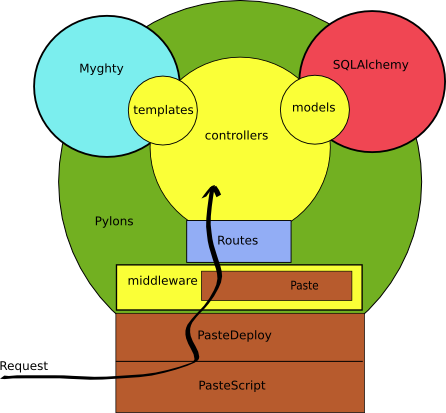
The first thing to note is that Paste is not a framework or single
library, it’s a collection of components that by themselves don’t do a
lot, but with their powers combined form a set of useful and sometimes
essential tools for building a web application in Python.
Paste implements an interface known as WSGI, aka
the Web Server Gateway Interface. It’s defined in PEP
333. Basically WSGI
describes a Chain of Command design pattern; each piece of a WSGI
application takes a request, and either acts on that request or passes
it along the chain. The interface described by WSGI means you can
plug WSGI apps (or as Pylons calls them, /middleware/) together in any
order as you like.
Why is this useful? Well, it means you can take an off-the-shelf
authentication handler to cope with 403 and 401 responses and take
care of logins. One would only need to say “this is how you
authenticate someone” and “this is how you ask the user for their
password.” Other things are possible; Pylons ships with an ultra-sexy
500 handler that puts you in a DHTML debugger, complete with traceback
and Python interpreter. (Of course such a tool is a giant security
hole so it is easily turned off in production environments.)
So, that’s Paste. There’s a few special cases in there, though:
PasteScript and PasteDeploy. They’re special in that they tend to be
at the bottom of the stack – they’re specifically for launching WSGI
applications, configuration of the application (e.g. authenticatoin
details alluded to above) and connecting to the application
(e.g. direct HTTP, FastCGI, and other connectors). I suspect that my
diagram above doesn’t lend itself well to describing how PasteScript
and PasteDeploy really work; it’s still a bit of dark magic to me. I
hope someone else would be able to build on this article with their
own that rebuts the errors and clears the grey areas.
In a Pylons app, you tend not to notice Paste, except when deploying
(because you tend to run the command paster serve to
launch a development environment). Pylons itself is mostly just
glue. It’s a thin veil of a framework over the top of some very
powerful supporting libraries but presents them in a convenient and
well defined way.
When you create a Pylons app, you get your paste middleware built for
you, and then the entry point for your app is created as a WSGI
application too. So it sits on top of the stack, taking in requests,
and sending out responses. Your app can define its own middleware,
too, so you have a lot of control over what happens between your app
and the browser.
The main components of a Pylons app are:
A route mapper, by default Routes. The route mapper takes in URLs from the request passed into the app, and maps that URL to a controller object and method call. (If you’ve used RoR then you probably are familiar with this already.)
A templating engine, by default Myghty. The templating engine generates the view presented to the browser.
A data model. Pylons doesn’t prefer any method of data model, it just makes available a model module within which you can define your own data model. I use SQLAlchemy as an ORM because it is very powerful and is nicely suited to working with existing schemas. It works as an MVC between the data model presented to the application and the database schema itself.
Pylons lets you swap out any of these components with your own, if you
desire. I find Routes and Myghty to be powerful and flexible and
friendly enough that there’s no reason to want anything else.
Your controller objects, like any MVC pattern, coordinate between the
model and the view. An action performed on a controller retrieves
some data from the model, possibly altering it, and renders that data
using the template engine.
There are other parts, other libraries that you’ll see in a Pylons
app, that aren’t represented here. WebHelpers is a library of
convenience functions used in the template engine, for generating
common HTML and JavaScript. paste.fixture is a web app test
framework that takes advantage of the common interface of WSGI to
allow one to test their application without requiring a full web
server and socket handling. FormEncode
handles form validation, useful from within a controller object.
These are but to name a few.
Unfortunately there is a sore need for overviews like this one in the
Paste and Pylons community; as stated earlier I didn’t fully
understand the relationships myself until I came up with this diagram.
Hopefully then, dear reader, you have a better insight into how this
collection of names fit together, and can avoid the steep learning
curve :-)